
DNS, Elastic Load Balancing, and Auto-Scaling: How They Work Together to Keep Your Applications Running Smoothly
2/4/20253 min read
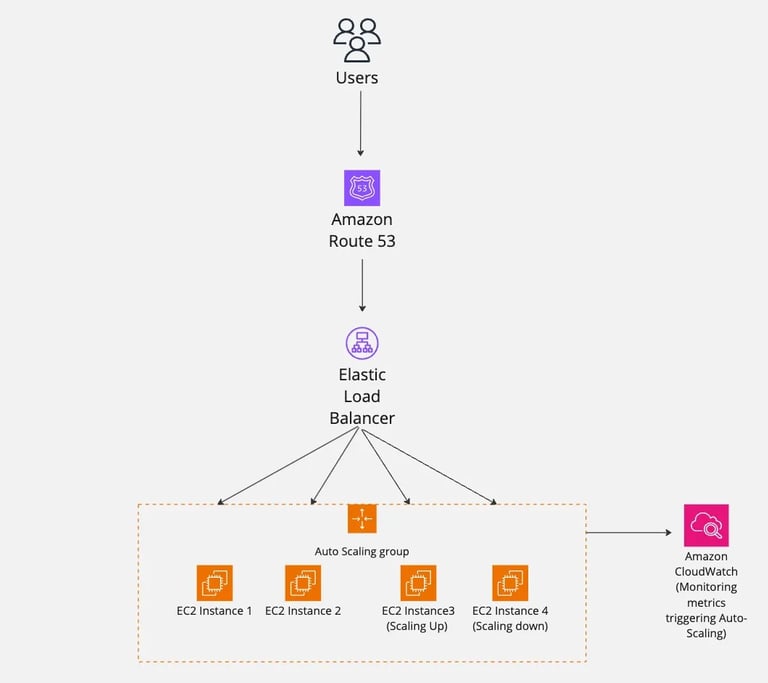
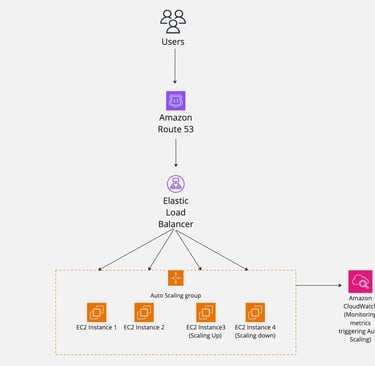
When building scalable, reliable, and high-performing applications in the cloud, AWS offers a suite of tools that work seamlessly together. But let’s be honest — terms like DNS, Elastic Load Balancing, and Auto-Scaling can sound intimidating if you’re not a cloud expert. Don’t worry! In this article, I’ll break down these concepts in plain English and show you how they work together to keep your applications running smoothly, even when traffic spikes.
1. AWS DNS: The Address Book of the Internet
Think of DNS (Domain Name System) as the phonebook of the internet. When you type a website name like www.myawesomeapp.com into your browser, DNS translates that human-friendly name into an IP address (like 192.0.2.1) that computers use to locate the server hosting the website.
In AWS, Route 53 is the service that handles DNS. It ensures that when users try to access your application, they’re directed to the right place. But here’s where it gets interesting: Route 53 doesn’t just point users to a single server. It can route traffic to multiple servers or even distribute it across different regions for better performance and reliability.
2. Elastic Load Balancing: The Traffic Cop
Now that DNS has directed users to your application, how do you ensure that the traffic is evenly distributed across your servers? Enter Elastic Load Balancer (ELB). Imagine ELB as a traffic cop standing at a busy intersection, directing cars (user requests) to the least congested roads (servers).
ELB automatically distributes incoming traffic across multiple servers (or instances, in AWS terms) to ensure no single server gets overwhelmed. This not only improves the performance of your application but also adds a layer of fault tolerance. If one server goes down, the load balancer simply routes traffic to the remaining healthy servers.
There are different types of load balancers in AWS (Application Load Balancer, Network Load Balancer, and Classic Load Balancer), but they all serve the same core purpose: to keep your application running smoothly under heavy traffic.
3. Auto-Scaling: The Elastic Band of the Cloud
What happens when your application suddenly goes viral and traffic spikes? This is where Auto-Scaling comes in. Auto-scaling is like having a magical elastic band that stretches or shrinks based on demand. It automatically adds more servers when traffic increases and removes them when traffic decreases.
Here’s how it works: You define a set of rules (like CPU usage or network traffic thresholds) that determine when to scale up or down. When traffic spikes, Auto-Scaling spins up new servers to handle the load. When traffic drops, it shuts down unnecessary servers to save costs. This ensures that your application is always running efficiently, no matter how many users are accessing it.
How They Work Together: A Perfect Trio
Now, let’s tie it all together. Here’s how DNS, Elastic Load Balancing, and Auto-Scaling work in harmony to keep your application resilient and scalable:
DNS (Route 53) directs users to your application by resolving the domain name to the IP address of your load balancer.
Elastic Load Balancer distributes incoming traffic across multiple servers, ensuring no single server is overwhelmed.
Auto-Scaling monitors the traffic and automatically adjusts the number of servers to match demand, ensuring your application can handle sudden spikes without breaking a sweat.
For example, let’s say your e-commerce app is running a Black Friday sale. Route 53 ensures users can find your site, the load balancer spreads the traffic evenly across your servers, and Auto-Scaling adds more servers as the number of shoppers skyrockets. When the sale ends and traffic drops, Auto-Scaling removes the extra servers, saving you money.
Why This Matters
Understanding how these services work together is crucial for building scalable and reliable applications. By leveraging AWS DNS, Elastic Load Balancing, and Auto-Scaling, you can:
Ensure high availability and fault tolerance.
Handle traffic spikes without downtime.
Optimize costs by only paying for the resources you use.
Whether you’re running a small blog or a global e-commerce platform, these tools empower you to focus on building great applications while AWS handles the heavy lifting.
Final Thoughts
AWS might initially seem complex, but once you break it down, it’s like a well-oiled machine. DNS, Elastic Load Balancing, and Auto-Scaling are the gears that keep everything running smoothly. Together, they ensure your application is fast, reliable, and ready to handle whatever the internet throws at it.
So the next time you hear these terms, remember: DNS is the address book, Elastic Load Balancing is the traffic cop, and Auto-Scaling is the elastic band. And when they work together, they create a seamless experience for your users — and peace of mind for you.
Happy building!